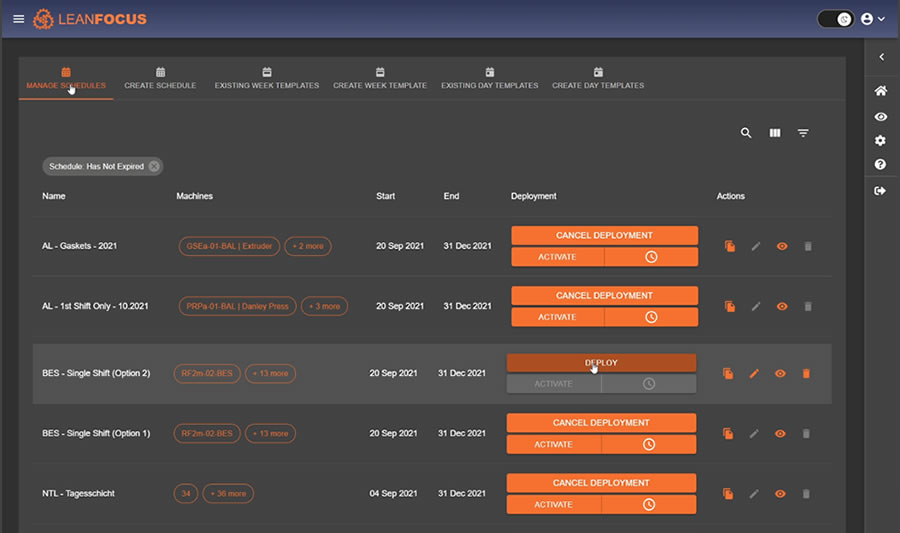The navigation needed to locate machines and factories from throughout the world, provide data according to the user and their needs, and facilitate processes managed by both machine operators and factory management.
The app has a master navigation for locating factories and determining the view from the hamburger menu top left.
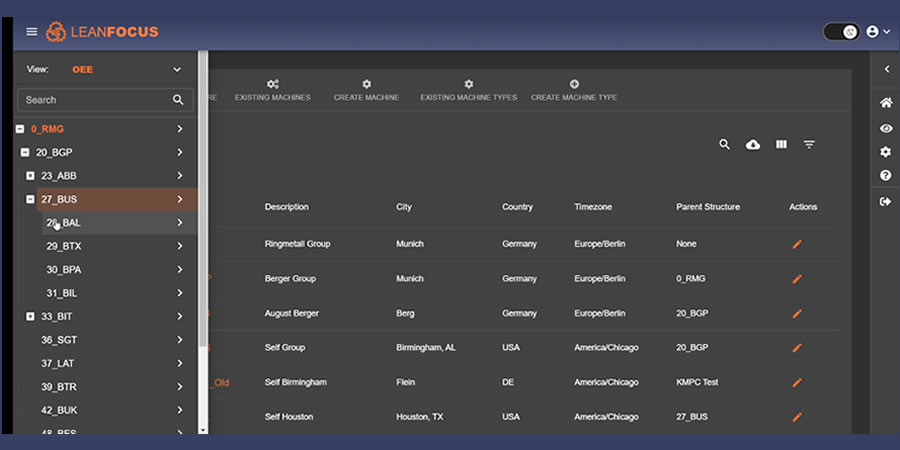
Once a factory has been chosen, there is a breadcrumb navigation function top left for easy and more detailed navigation.

The right vertical navigation is divided into two major drop downs, the manager functions and the data views. Here is the manager functions drop down.
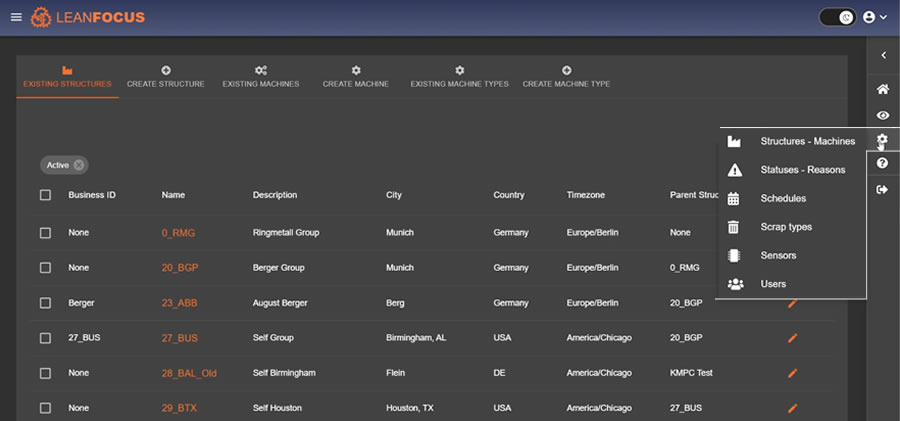
This is the data view drop down.
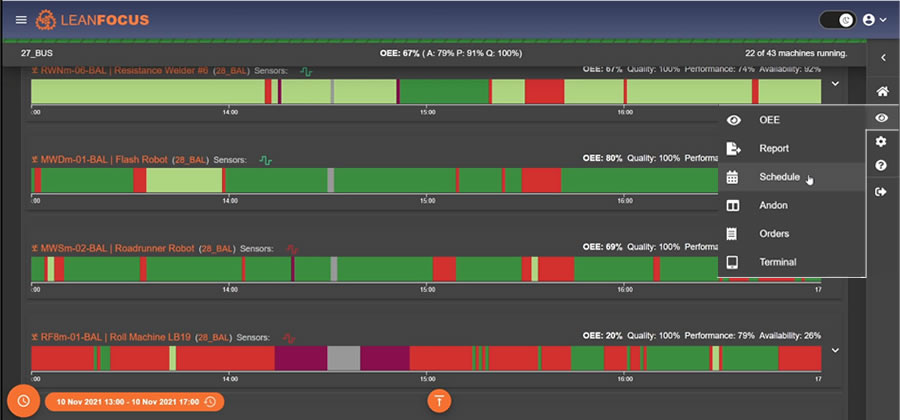
When a data view page is selected, there is horizontal navigation through which a user can choose one of the six ways of viewing data on a selected group of machines.

When a management functions page is selected, custom horizontal navigation appears for all the relevant functions. For example, here the user is managing and creating schedules. The process goes from right to left in the horizontal navigation starting with creating day templates:
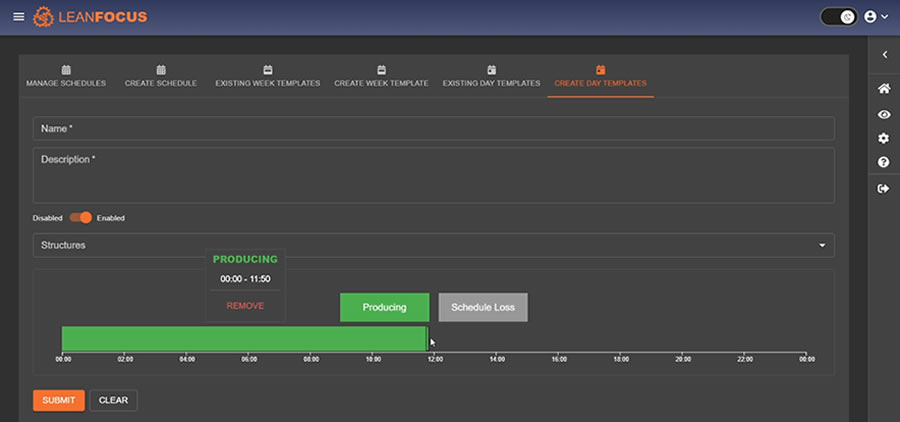
And then here they are creating week templates:
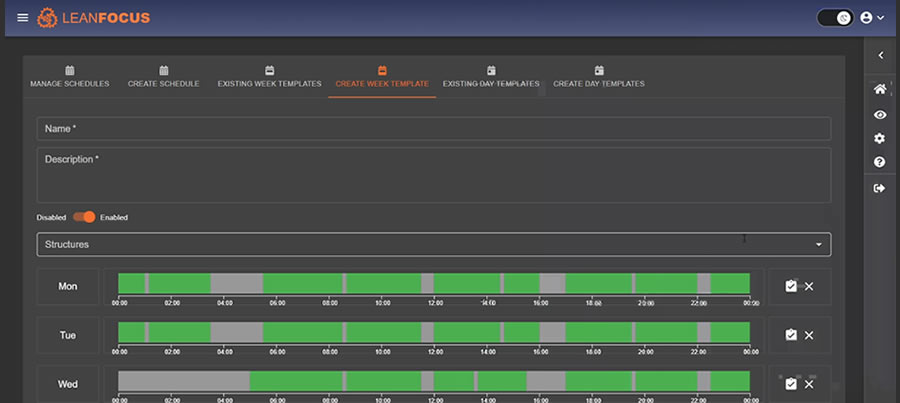
And here they are managing all machine schedules: