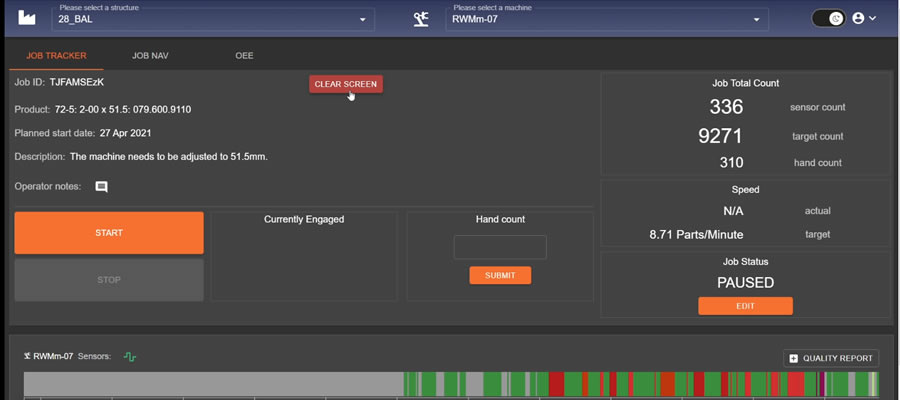Through the terminal, a machine operator can monitor the machine’s performance and enter needed information regarding orders and production losses. The terminal is an LCD screen and keyboard next to a machine.
The terminal sign in informs the system who exactly is monitoring the machine.
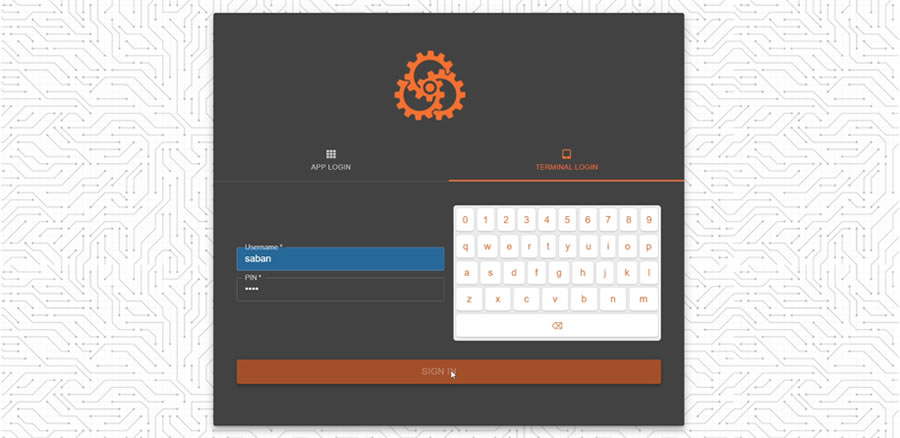
By clicking on a stoppage, there is a pop up through which the operator can enter the reason the machine stopped.
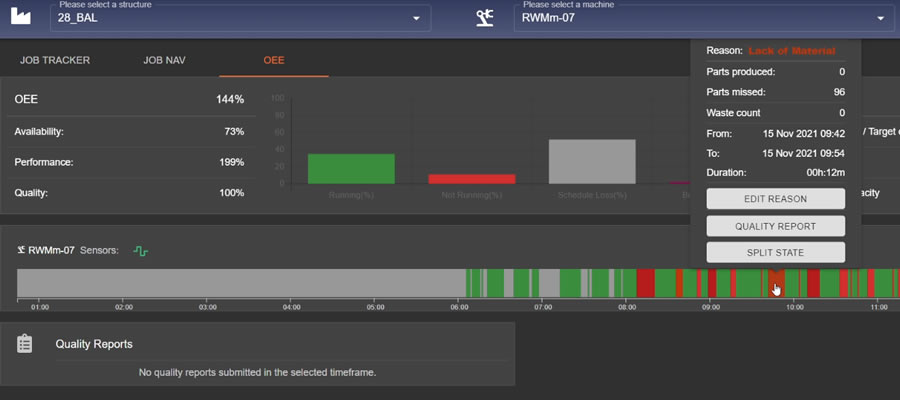
The operator can enter a specific reason from a drop down menu and enter comments.
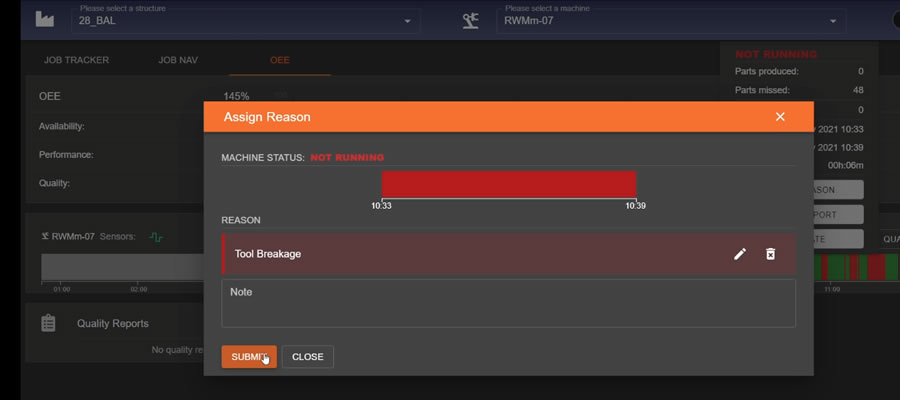
If a stoppage has two different reasons, for example at first there was a lack of material and then the machine jammed, the stoppage time can be split.
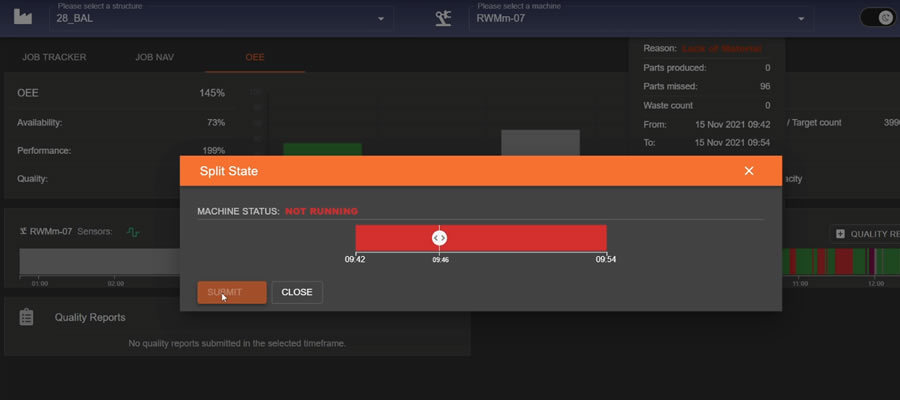
The operator can enter quality reports.
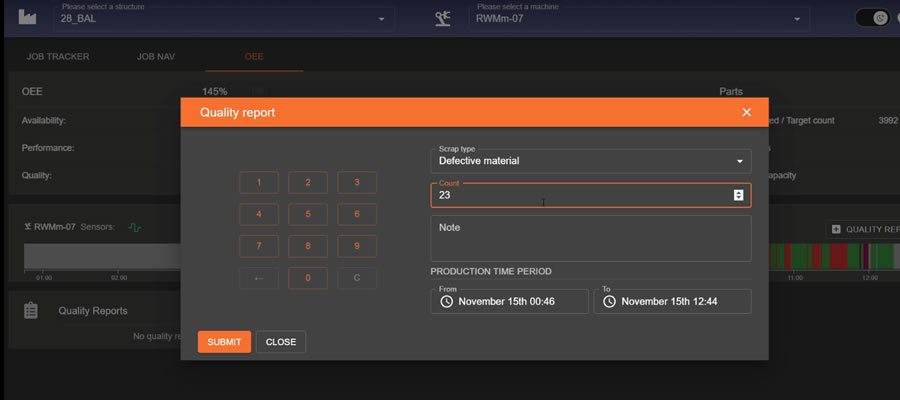
The operator can enter which order is being filled, progress on the order, monitor which other machines are working on the order, pause the order so they can work on a different one, and enter a hand count to compare to the sensor count.